"Adobe's new Dehaze slider has been wowing photographers since it was launched for Lightroom and Adobe Camera RAW last month."
Research and publish the best content.
Get Started for FREE
Sign up with Facebook Sign up with X
I don't have a Facebook or a X account
Already have an account: Login
News about mobile and digital photography, photo apps, effects, tips and photo galleries
Curated by
Hovhannes
 Your new post is loading... Your new post is loading...
 Your new post is loading... Your new post is loading...
No comment yet.
Sign up to comment
|
|










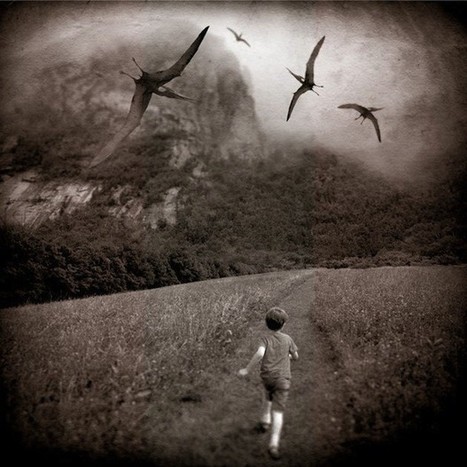





Adobe's new Dehaze slider is a great tool for removing excess light pollution from photos, leaving them looking more stunning than ever. Here's a quick peek at what you can expect from this feature.