With the advent of wearable technology, it was inevitable the devices would soon start to integrate into mobile photographers' workflow. And thanks to Google's latest update, its Camera app looks to be the first to the punch.
Research and publish the best content.
Get Started for FREE
Sign up with Facebook Sign up with X
I don't have a Facebook or a X account
Already have an account: Login
News about mobile and digital photography, photo apps, effects, tips and photo galleries
Curated by
Hovhannes
 Your new post is loading... Your new post is loading...
 Your new post is loading... Your new post is loading...
No comment yet.
Sign up to comment
|
|








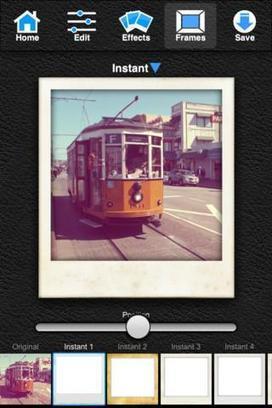
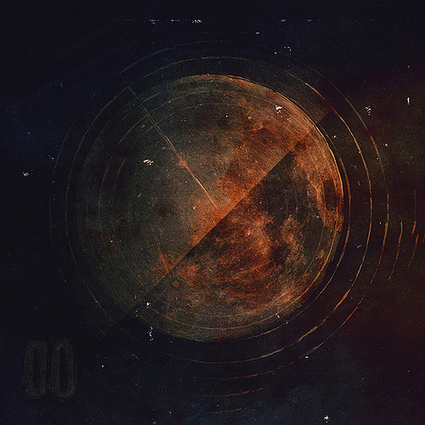
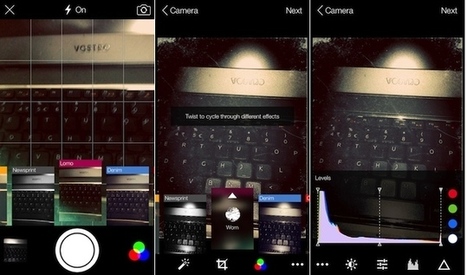
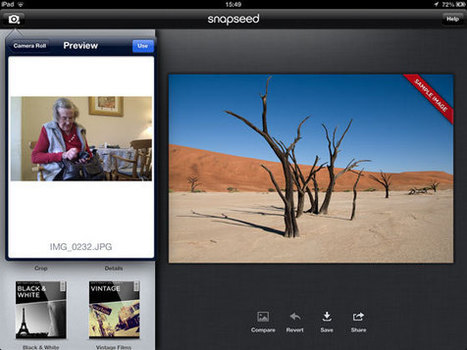


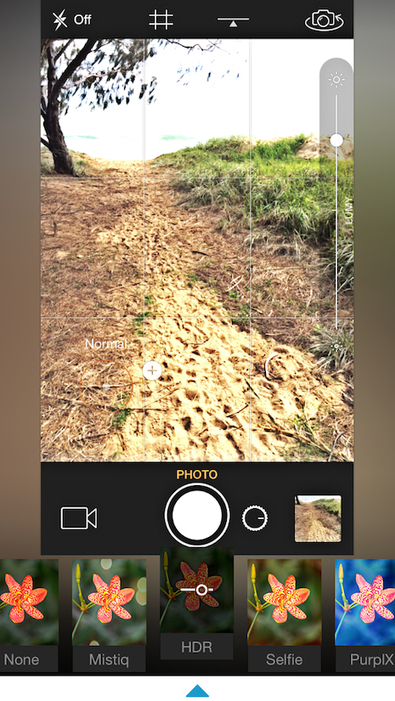


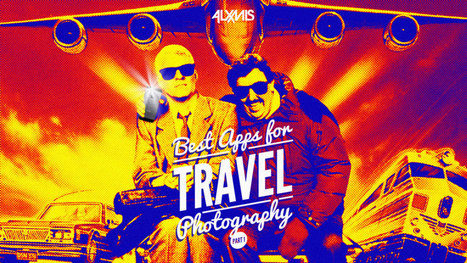
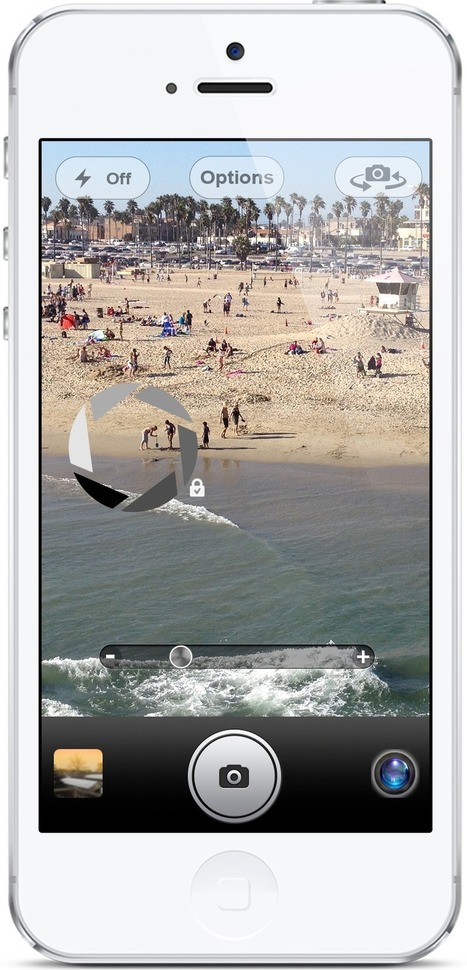
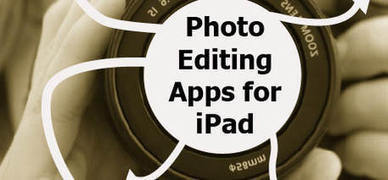
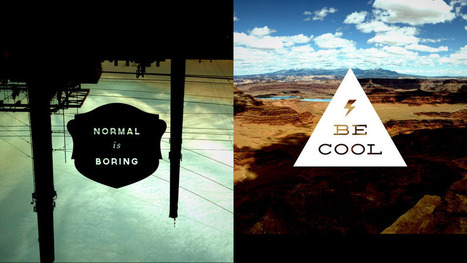
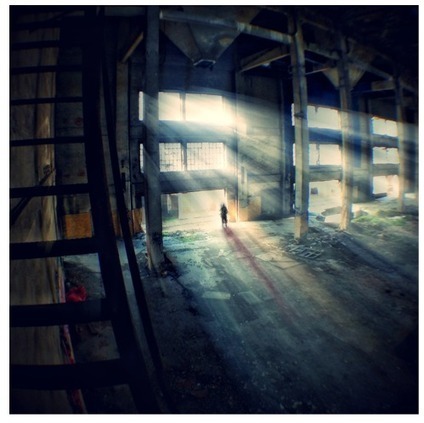






Android smartwatch owners just received an app that they can hide at the edge of their sleeve. A remote control shutter that is powered by smartphones and smartcameras.