Instagram just released its most significant update since the social photo sharing app enabled video sharing, adding a slew of photo editing features that bring the app in step with other major photo capture and editing apps like VSCO Cam.
Research and publish the best content.
Get Started for FREE
Sign up with Facebook Sign up with X
I don't have a Facebook or a X account
Already have an account: Login
News about mobile and digital photography, photo apps, effects, tips and photo galleries
Curated by
Hovhannes
 Your new post is loading... Your new post is loading...
 Your new post is loading... Your new post is loading...
No comment yet.
Sign up to comment
|
|



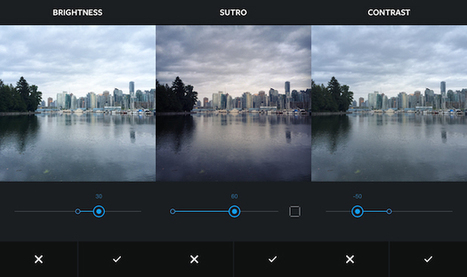



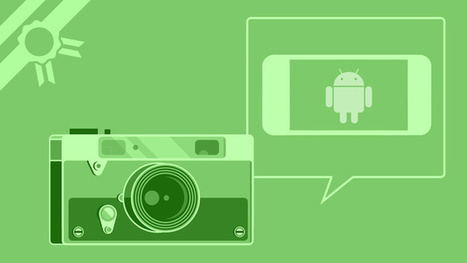
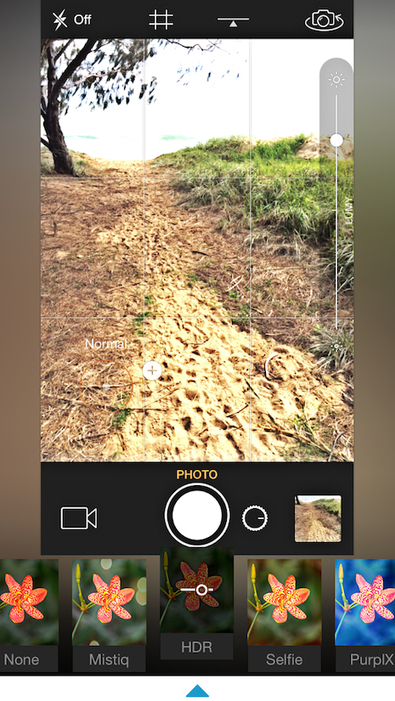

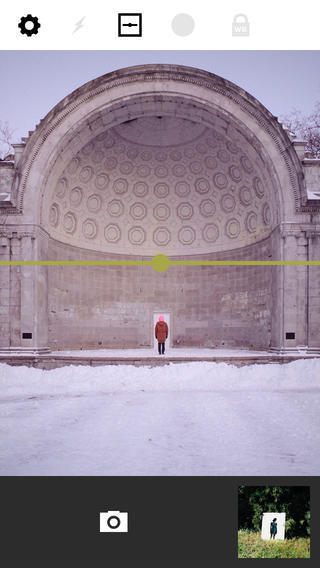


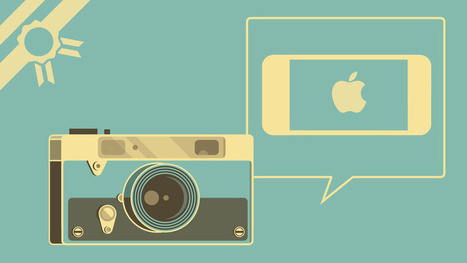
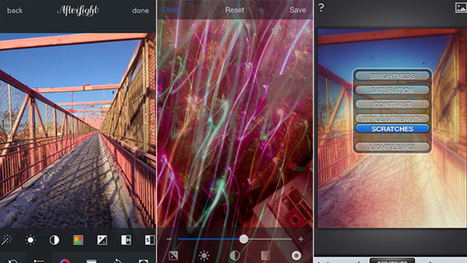





Instagram's latest update brings a variety of new editing tools and filters, as well as improvements in speed. Click the article to find out more about the new features in this latest release.