Refined photography uses distinct lighting strategies. Knowing what to look for is essential when the goal is a unique and artistically stylized photograph. To be creative you have to know the basics. Creating a foundation from which to build on your basic expertise requires close attention, experimentation, patience, and passion for your media. Photography sets the tone for many moments in time and is a representation of merriment, beauty, nature, perseverance, growth, knowledge, resistance, change, and many other aspects related to a viewer’s perception. Choosing the right lighting strategy in a photograph sets the right mood to enhance perceptions and deliver stronger messages.
Here are some photography lighting strategies that will help differentiate your photos from mediocre snapshots and will help you master key fundamentals in no time at all:
- Projecting a wider light source generates a softer light and subdues shadows. Casting a narrower light generates a harder light and sharper shadows. The wider light source diffuses the scene de-emphasizing shadows, textures, and contrast. The narrower light can enhance features by creating sharper shadows, increasing contrast in color, shape and form, and accentuating textures to give them a three-dimensional look.
- Diffusion disperses a light source, making it wider and softer. Clouds are a perfect example of a natural diffuser. When a cloud covers the sun’s natural light, it softens a shadow’s crispness. Three types of diffusion are clouds, overcast skies, and fog.
- Intentionally bouncing or directing a light source pointed toward a matte surface such as a ceiling or a white wall can also act as a diffuser. The light will spread and cover a wider area.



 Your new post is loading...
Your new post is loading...









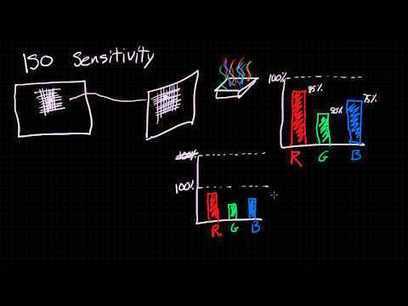














Lighting, when I was in Photography School that was all I heard. Lighting can create the effect you want, brighten or darken to exactly the calibrations you desire to show up in your photography. If you want to move pass that mediocre aspect, trying out these different techniques available to you, will do the job.