Google launches new tools for teachers and expands its brand among students.
Get Started for FREE
Sign up with Facebook Sign up with X
I don't have a Facebook or a X account
 Your new post is loading... Your new post is loading...
 Your new post is loading... Your new post is loading...
Gary Harwell's curator insight,
November 7, 2013 1:11 AM
Nice ideas if you relegate yourself to Google. 
Maria Zappa Kasapidi's curator insight,
November 7, 2013 1:25 AM
This guide will teach you to be as tech-savvy as your students. It is meant to acquaint you with Google Apps’ major features and is loaded with best practices and lots of helpful, actionable tips to optimize your investment in Google Apps and improve your students’ learning experience. It’s appropriate for school IT admins, teachers, principals, and anyone else interested in learning more about Google Apps for education. 
lorrinda's curator insight,
November 7, 2013 7:13 AM
micropreneurs can teach their expertise using resource and time-saving tools like this
Rachel Marker's curator insight,
September 27, 2013 11:30 PM
Could replace monthly newsletter. Student written! 
Kenevie Bryan-Solis's curator insight,
February 4, 2021 12:16 PM
This is such a fun activity for students in which teachers can embed different subjects in one class project. |

Baiba Svenca's curator insight,
August 6, 2014 12:01 PM
The post suggests 5 ways of using Google presentations for other purposes, not just presentations. Great ideas for education!

Steve Vaitl's curator insight,
November 26, 2013 10:48 AM
Great slideshow showing some great features and chrome add-ons for your Google Drive!!
Jennifer Turner's curator insight,
February 24, 2014 1:42 PM
Yeas! A great tool for Google Drive users! There is so to learn with google drive and this resource helps make the tool even more productive for you to use in your classroom.

Tony Gough's curator insight,
August 26, 2013 7:24 AM
If you're new to Google+, or want to know more about using Google+, this article will help you get the most from Google+! 
Patricia Daniels's curator insight,
August 30, 2013 3:37 AM
A useful video tutorial here, just over 16 minutes long. It runs through the basics of using Google drive and how you can use it to collaborate with others. It also touches on Google Hangout.
I use Google Drive with my students as a writing space because I teach English via Skype. It suits our needs perfectly. Students create several folders e.g. some are homework spaces; collaborative areas such as wikis; creative writing pages and as a virtual space that we can jump into during the lesson to work on activities. It works for us. As a teacher I can dip into shared spaces at any time and guide and support learning which is a real advantage. 
flea palmer's curator insight,
August 30, 2013 6:56 AM
This is a really thorough tutorial and very timely as I'm currently exploring using Google Drive with students. Our dispersed team of Learning Technologists already use it for collaboration but there is not much use as yet by our academics and students. The ability to be able to integrate Drive with Google Hangouts is really powerful and has the potential to be a great tool for supporting Distance Learning.

Marielos Gutiérrez's curator insight,
June 6, 2014 12:56 PM
Un breve resumen de las bondades que nos ofrece Google Drive, aplicables al eLearning.

Hector Ariceaga's curator insight,
August 12, 2013 3:01 PM
From the basic to the more advanced, these tips will help get the most out of Google's tools. |











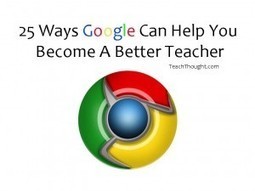






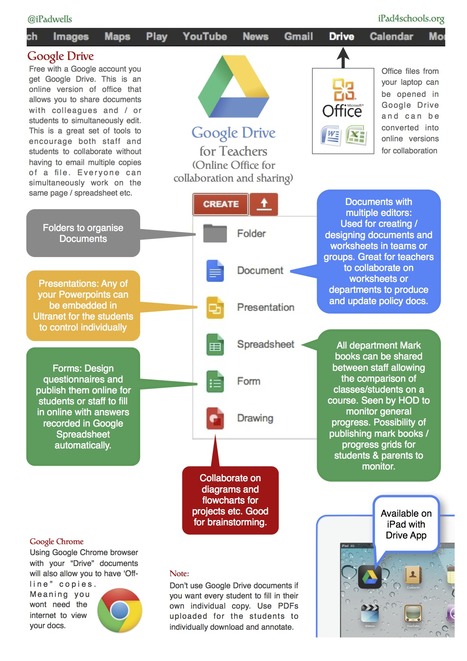





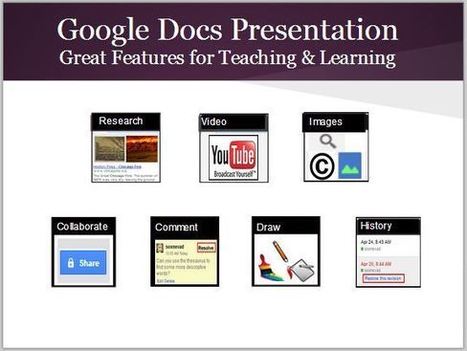






Classroom enables a teacher to create a “class” at the touch of a button. She or he can upload syllabus materials, whether text, audio or video, and send out assignments on the class news feed.
Teachers see instantly who has turned in their homework. They can start a class discussion and provide feedback and grades; students can see what’s due and what’s late. The whole package integrates with the rest of Google’s apps, like Google Docs.
Still, not everyone is ready to embrace Google’s free education applications.