You have free trial and then... if you like it,prize is around 81 €
~Record from desktop, a video camera, microphone and computer's audio all at the same time
~Full screen HD capture, optimized for the best, most efficient screen capture
~Intuitive editing interface allows you to add professional touches
~Keynote and PowerPoint support
~Full range of elegant 2D & 3D transitions
~Publish directly to YouTube, Vimeo or Flash movie
~Optimized to take advantage of productivity enhancements in Mac OS X Lion
ScreenFlow
Record your screen. Edit your video. Share with the world.
ScreenFlow is powerful, easy-to-use screen recording and editing software for the Mac.
Via
Rosemary Tyrrell, Ed.D.



 Your new post is loading...
Your new post is loading...











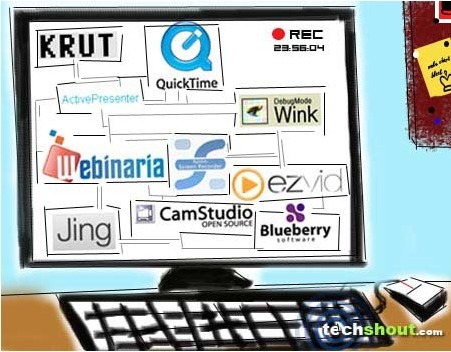


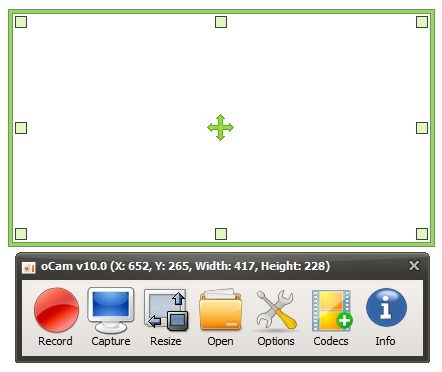



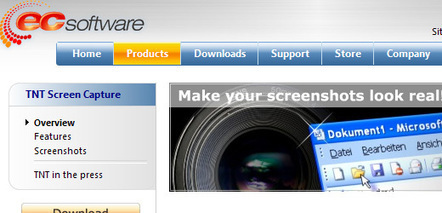



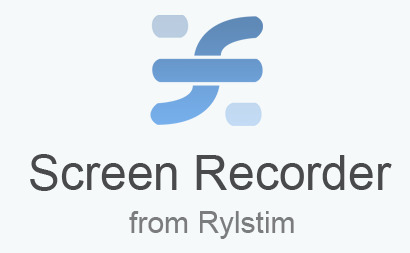



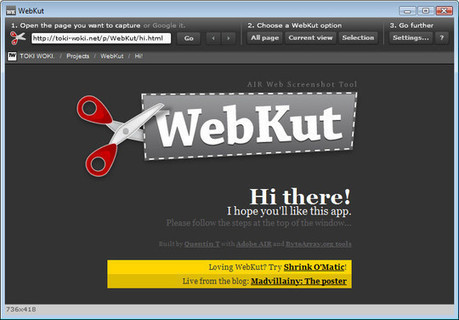










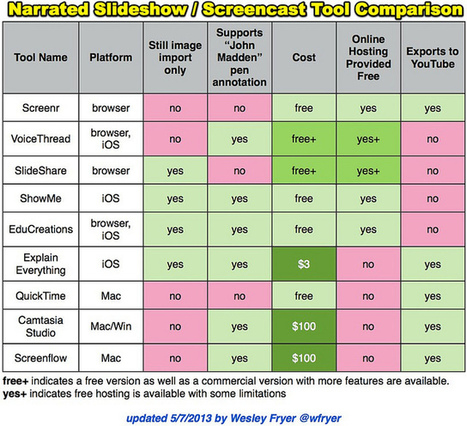



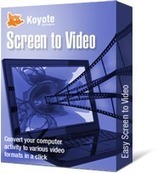













This video recording tool looks like the real thing. Well worth investigating.
Looks good.