Halloween is the perfect time of year for experimenting with your photography. With all of spookiness, jack-o-lanterns, decorations, and our subject for this tutorial – ghosts! Of course we’re not chasing down real ghosts to photograph (that’s another topic all together), rather, we’ll show you how you can take a ghostly photo of your little ones, and it will all be done in-camera!
This is one of those techniques that is highly effective and actually quite simple to achieve. The important point to remember is that you will want to shoot this type of shot in either a dark environment or nighttime (even dusk) if shooting outside. We’re going to be using long shutter speeds, so a bright day isn’t the idea situation for this particular effect. Since we are going to be using long shutter speeds, you’ll also want to have your tripod handy, and if you have a shutter release cable, then that would be great too (but not necessary). If you haven’t guessed by now, this is actually going to be a double-exposure effect using just a single, long exposure.
Once you’ve chosen your location and have your subject who’s willing to be photographed and turned into a spooky apparition, you’re ready to begin. Set up camera on the tripod, and position your subject in the frame. We’re going to use one of the camera modes which (from our Twitter survey) turns out to be everyone’s least used mode – Shutter Priority. Set the shutter speed to anywhere between 6 to 10 seconds (now you see why we need that tripod!). You’ll also want to use either your camera’s pop-up flash, or flash unit if you have one available. We’re ready to shoot!
Instruct your subject that once you shoot the photo, the flash will fire. Immediately after the flash fires, have your subject exit the scene as quickly (and safely) as possible while the shutter remains open). The flash will actually “freeze” them in sharp focus in the frame, and the motion of them leaving the frame will not be captured significantly.



 Your new post is loading...
Your new post is loading...








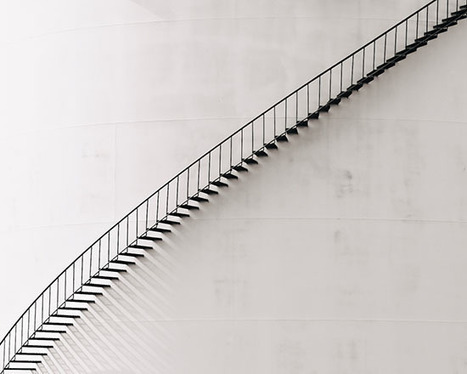






















Today is Halloween and everyone wants to be able to capture that creepy photo. How about perfecting that ghostly image, right as you take the photo have your subject leave as quickly as possible. sing the night time setting and only the available light you have, can really achieve this setting.